Integrately Integration
Integrately Integration
Integrately is the glue of the internet, it makes connecting online apps and APIs a simple and code free task.
Hyperise provides an Integrately App that details personalised image views, enabling automated tasks to be triggered with Integrately.
For example you might sell red widgets. You might have a blog post about 'leaking red widgets', when a lead in your funnel starts to read this blog post, adding a tag to that prospect in your CRM, gives a great opportunity to reach out and have a hot topic to address and add value to the prospect.
To get started visit the Hyperise integration store at Integrately:
https://integrately.com/store/hyperise
There you will be able to select the trigger of Hyperise Image View and the platform you want to take action in. In this example where going to update a HubSpot record.
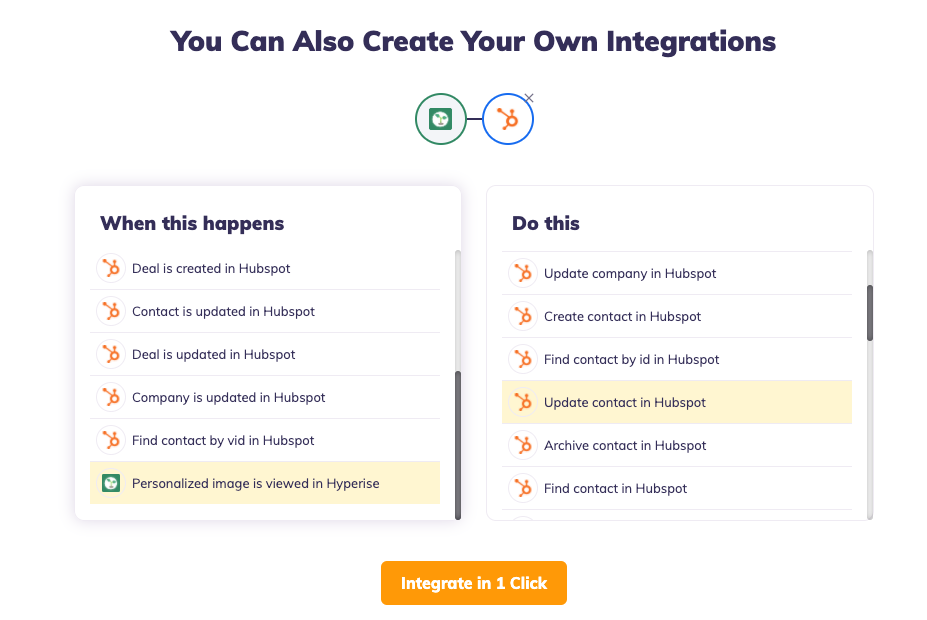
Once you have created your integration the next step is to connect your Hyperise account.

Click Add Connection and add your API Token.

Visit https://app.hyperise.io/settings#/api to get your API token.

Once you've added your API token and connected, you'll next need to select the Image template to trigger views from.

You can now use the personalisation data of the person viewing the image to search and update your prospect data in your CRM, to enable further automations to be triggered.

That's it, you've now mastered the art of triggering hyper-personalised automations, based on your prospects actions.

Did this answer your question?
