1.12 using highlevel
Using highlevel with Hyperise to personalize your website and funnels
Written by AshLast update 3 years ago
Highlevel
Using website Personalization around the Call To Action has shown to more than double conversions. Add personalized text, images and video to your Highlevel website and funnel pages with Hyperise.
Within you highlevel account go to Funnels and Websites in the main menu
For Funnels, select the Funnels sub menu and select the required funnel.
Go to Settings and paste your Hyperise website Snippet into the Body tracking code section. If you're unsure where to get your Hyperise snippet from, checkout the Adding the Hyperise snippet to your website Guide.
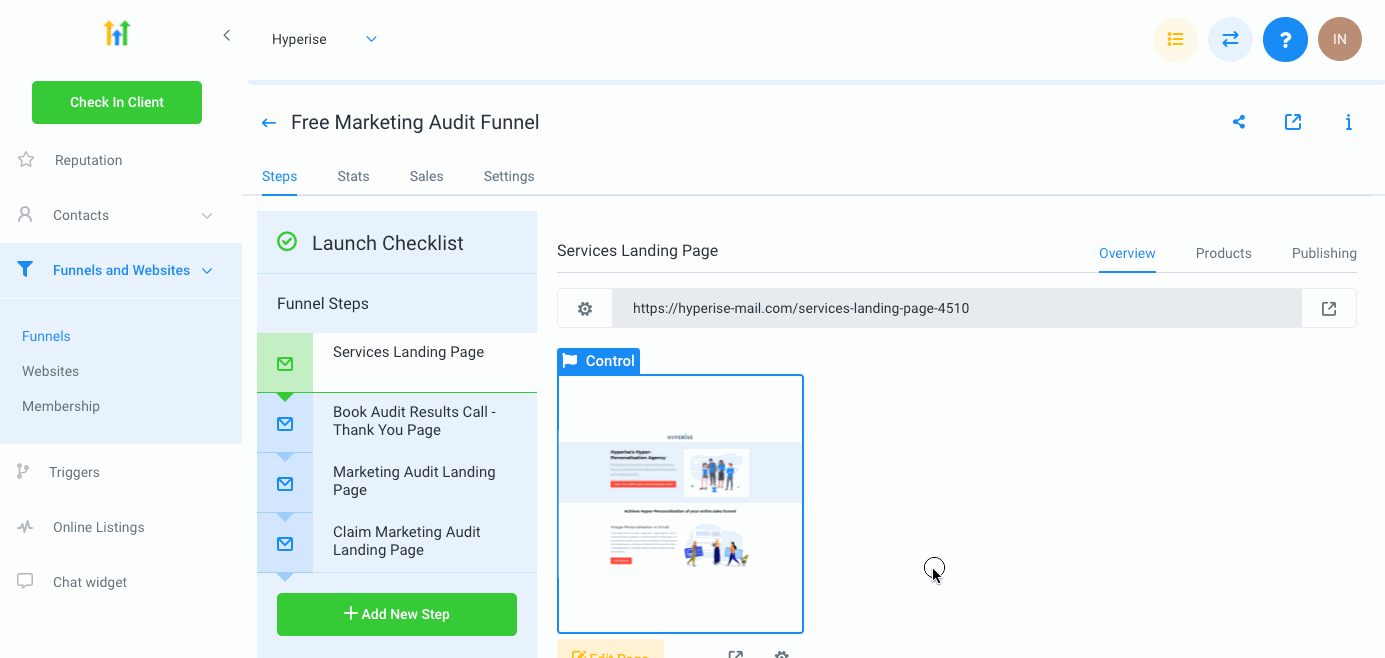
The process is the same for personalizing a web page:
- After adding the code, verify the installation via the Hyperise Website section.

Congratulations, you've now installed the Hyperise snippet, next check out the Personalising your website guide for further details on how to define the personalisation your website pages.
Did this answer your question?
