SalesHandy Integration
SalesHandy + Hyperise Integration - Use SalesHandy to Grow Your Business with Personalised Images
Integrate Hyperise with SalesHandy, to add personalised images to your SalesHandy email templates.
Once you've added a Hyperise dynamic image to your SalesHandy template it will automatically personalise to your recipient when it's sent out!
Step One: Add SalesHandy as an Integration

Once SalesHandy has been added as an Integration, make sure it's selected, then copy the Image Link. The image link copied will include all the required SalesHandy tags to personalise your email.
Step Two: Add image link to SalesHandy message
Within SalesHandy create/edit a campaign, within the email editor click the Image element and paste in the copied image link from step one.
When you import your prospect list into the campaign, it will make all the data fields available as merge tags. Hyperise uses the default SalesHandy merge tag naming, if your data uses a different convention, you will also need to change this in the url parameters, from the image link copied in step one.
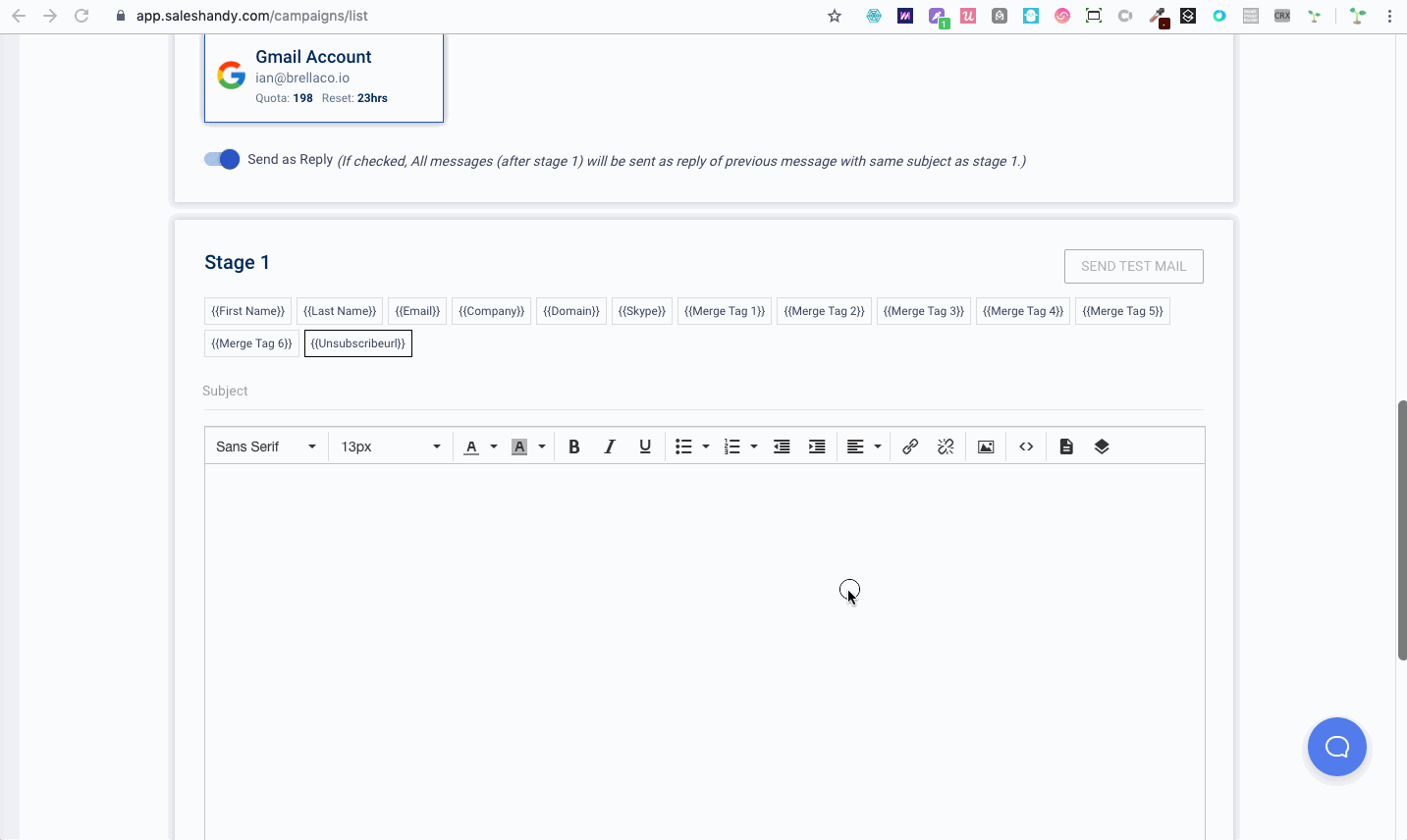
Thats it! SalesHandy will now pass the prospect data it has to the image, which will be created on the fly, as SalesHandy sends out the email.
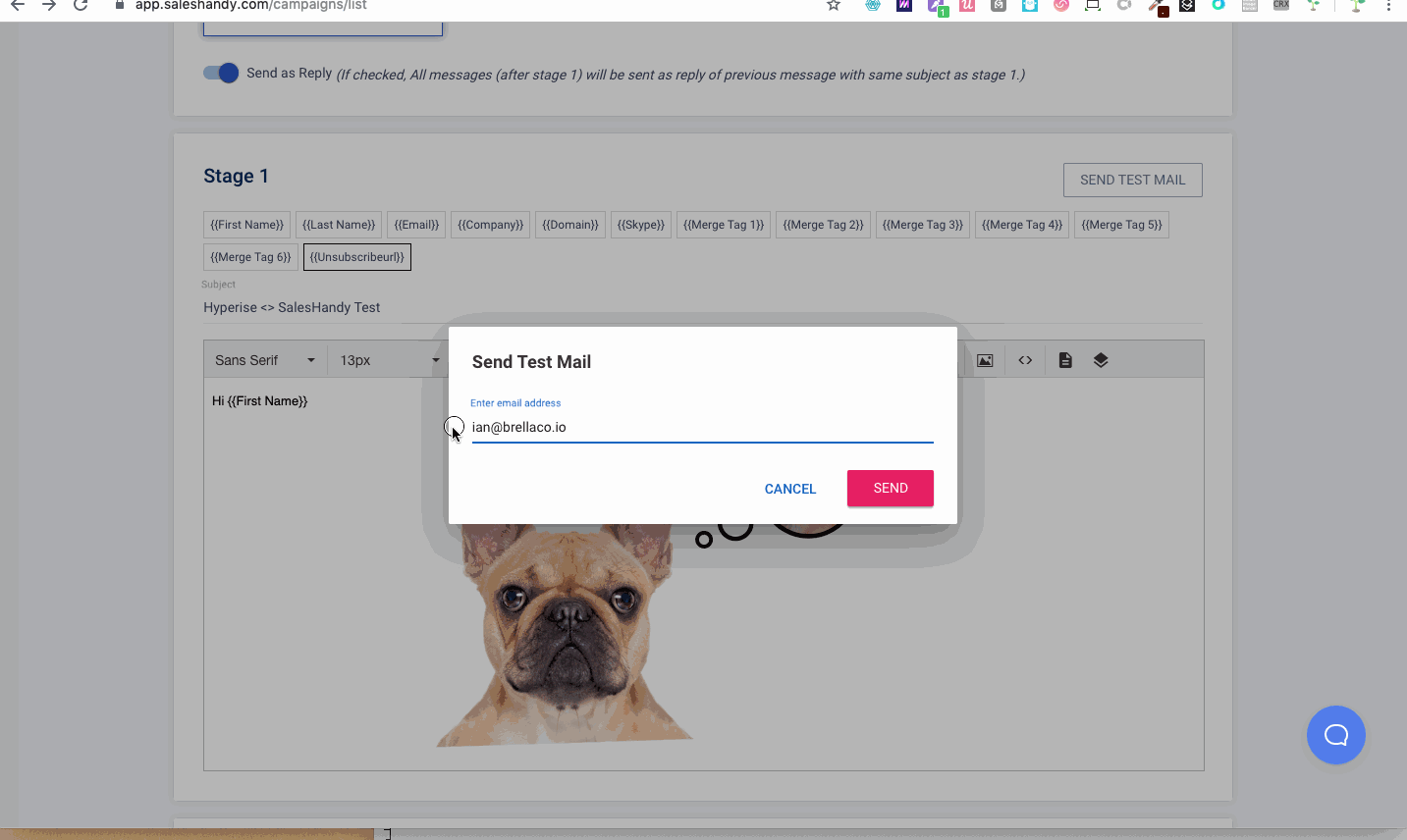
Did this answer your question?
