IRIS CRM Integration
IRIS CRM + Hyperise Integration - Use IRIS CRM to Grow Your Business with Personalized Images
Use IRIS + Hyperise to hyper personalised the full sales funnel. IRIS can be used by adding in merge tags to the dynamic image template.
This guide also applies to CRMDialer and other derivatives of IRIS CRM.
Step One: Add IRIS as an Integration
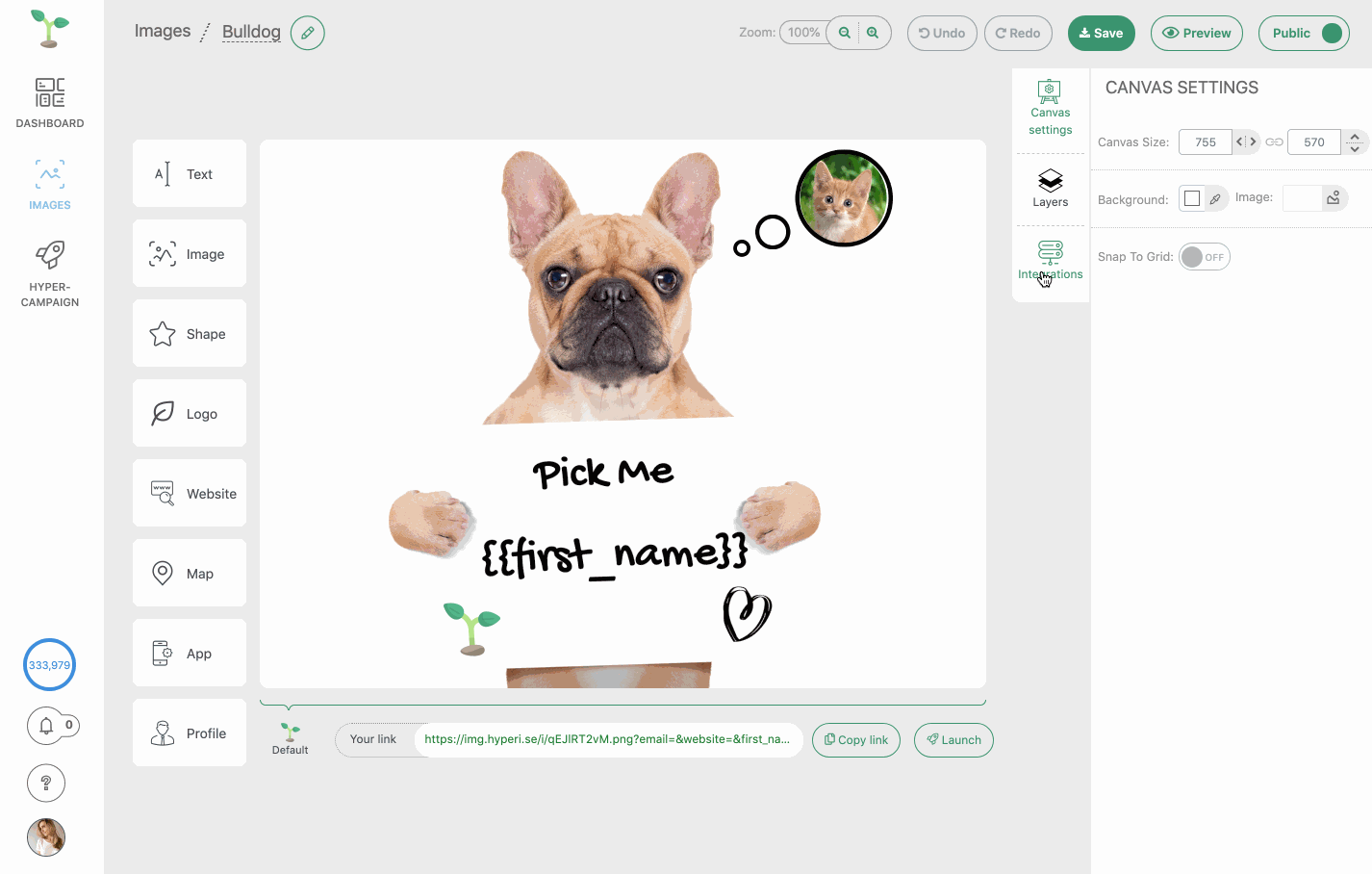
The image link copied will include all the required IRIS tags to personalise your email.
Step Two: Add image link to IRIS email template
Within IRIS go to Email Templates and edit/add an email.
From the top of the email tool bar click the Image option and paste in the copied image link code from step one into the source field. You can now close the dialog box to switch back to view the image template in your email.

Now we can see our embedded dynamic image. At this point it will still show with the parameters, that's fine, these will change when the template is used.
Thats it! IRIS will now pass the collected data it has to the image, which will be created on the fly, as IRIS sends out the chat messages.
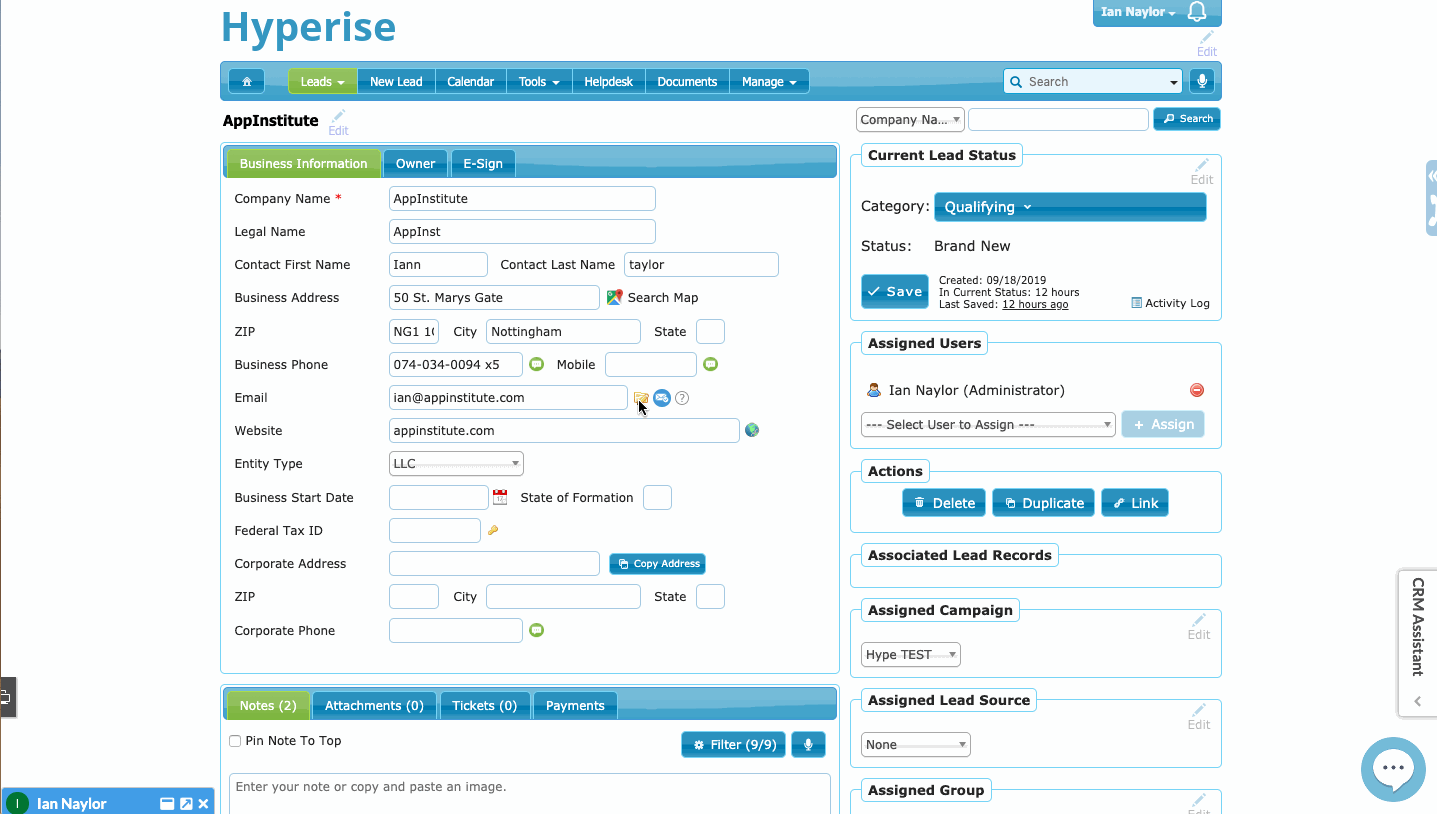
Did this answer your question?
