Website Screenshots
Add website screenshots to your dynamic images
Written by AshLast update 4 years ago
Highlight your website services; add website screenshots automatically, from the prospects email or website domain.
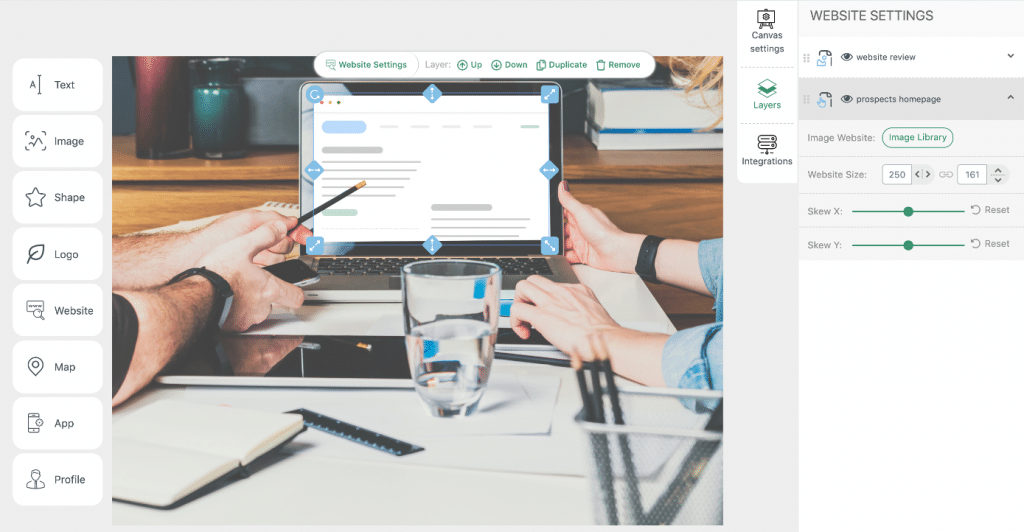
Drag the website block on your image canvas, Settings will allow you to set a fallback default image, if the website can't be found.
The business website will be used by default to generate the website screenshot, if no website is provided, we'll try the domain of the email (if provided).
Did this answer your question?
