Pinned Map Locations
Add a dynamic map to your image template
Written by AshLast update 4 years ago
Add a map, with the location of your prospect pinned in the centre!
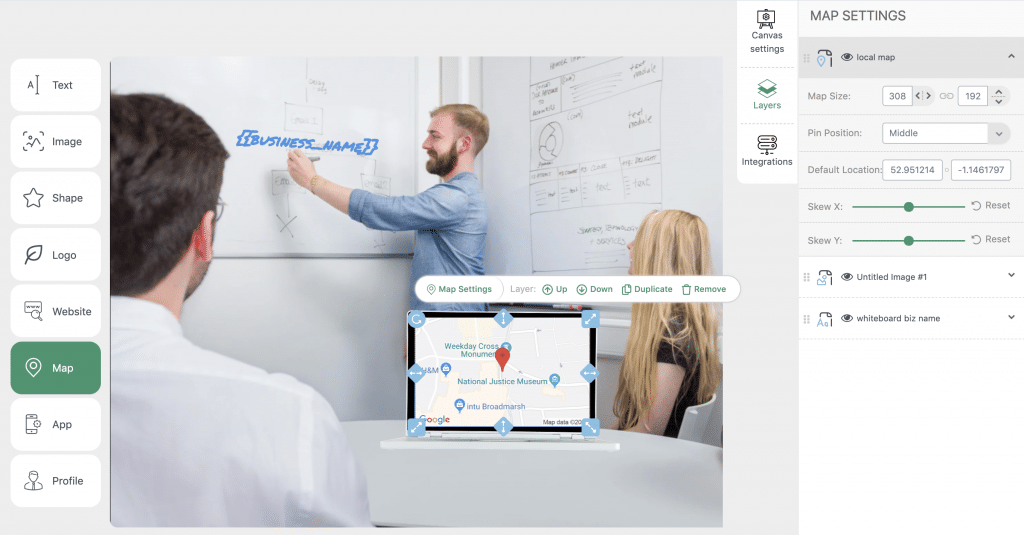
Drag the MAP block onto the image canvas to add to your image template.
The map will load the location of your prospect and place a pin on the map. Within Map Settings you can control the location of the pin, as well as set a fallback default location.
The location is determined from the address or Lat/Long information provided in the image data source. Location can also be automatically deduced by enriching the business data from a provided email or website.
Did this answer your question?
